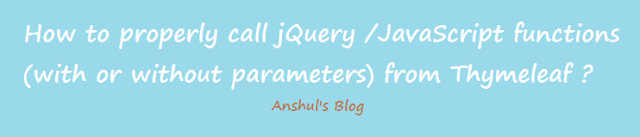Today we would be discussing how to start & access Jenkins in Windows systems. It won't take a minute to get it working. After reading this, one would be able to answer below questions:
Q1: How to start & access Jenkins in Windows using default port i.e. 8080?
Q2: How to start Jenkins on the desired port in Windows?
Q3: What is the default credentials for Jenkins after installation?
Let's get started.
Step1: Download the latest Jenkins WAR(jenkins.war) from the official site.
Step2: Run the below commands at Command prompt
Step3: Access Jenkins
If you are running the Jenkins in your local environment then hit http://localhost:8081/ in your browser. You would see the Jenkins Home Page screen:
At the top right corner, you will see the option for login & sign up. Let's login using the default admin account. Click on 'log in' link to navigate to the Jenkins Log In Page:
You must be wondering from where we would get the username & password.
username: admin
password: .jenkins/secrets/initialAdminPassword [Jenkins home directory=$user.home/.jenkins]
Jenkins After Sign In
Hoping that now you have running Jenkins. Start exploring it. Happy Learning!! :-)
Q1: How to start & access Jenkins in Windows using default port i.e. 8080?
Q2: How to start Jenkins on the desired port in Windows?
Q3: What is the default credentials for Jenkins after installation?
Let's get started.
Step1: Download the latest Jenkins WAR(jenkins.war) from the official site.
Step2: Run the below commands at Command prompt
# run at default port i.e. 8080 java -jar jenkins.war # run at desired port, use http or https java -jar jenkins.war --httpPort=8081 java -jar jenkins.war --httpsPort=8081
If you are running the Jenkins in your local environment then hit http://localhost:8081/ in your browser. You would see the Jenkins Home Page screen:
At the top right corner, you will see the option for login & sign up. Let's login using the default admin account. Click on 'log in' link to navigate to the Jenkins Log In Page:
You must be wondering from where we would get the username & password.
username: admin
Jenkins After Sign In
Hoping that now you have running Jenkins. Start exploring it. Happy Learning!! :-)